Follow all of them Instruction or any problem see image again problem contect me or msg me in facebook Gurmeet Mann or my Group PC GAMES Contect me : +91 8447683807

First log in your facebook account
Follow this List
go to Your FAN PAGE in facebook see your bookmark toolbar shown or not in your browser
if not shown follow instruction for showing bookmark toolbar
firefox users go to View > toolbar >check it bookmark toolbar
or chrome users press ctrl+shift+b To shown bookmark toolbar
Hold this image n drw it on bookmark toolbar
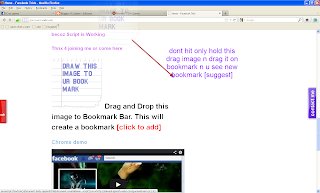
I Know much more Style to create bookmark Choose suitable any of one style
or alternative style
STYLE 1
Copy script code and in firefox press Ctrl+shift+k or chrome users press Ctrl+shift+j paste copied code in console see image
Firefox users:-
Chrome users
STYLE 2
javascript:(function(){document.body.appendChild(document.createElement('script')).src='http://garrymann.webs.com/auto-page-inviter.js';})();
Copy upper code and Paste this code in your Browser's Bookmark Toolbar see image
Style 3
copy this code n create a new bookmark in bookmark tab
right click on bookmarks tab > new bookmark > first name u want to use >
location > put java script code in location & save it
goto Your FB Fan Page n click this bookmark n wait 5-10 seconds for load script
your all friends Invite to your page 2 times
maximum time period is 5 Minuts to 10 Minuts for Inviting all of them friends in your Fan Page
Dont forget to say thanks Mr. Garry Mann & Jignesh Dalwadi






























![Avengers Endgame (2019) 480p HDCaM (Hin-Eng) [gurmeetmann.blosgpot.com].mkv.mp4](https://blogger.googleusercontent.com/img/b/R29vZ2xl/AVvXsEhpgmBzpuVC3Ie3DSMJjEp8VPIjeuuUr-KEy_0OwNDzvO9Tx5KbBoc6__-TNNLnabjQyRSn4o1XNg6RovpThbXVAZzFb4z2ShipmLnhAWToWxlKVfUxHrDYLZXE-vVDs5QhzXC4LCxXFU0I/s72-c/maxresdefault.jpg)





No comments:
Post a Comment
DO NOT SPAMM HERE OR OTHER LINKS HERE
ADMIN WATCH YOU ALWAYS